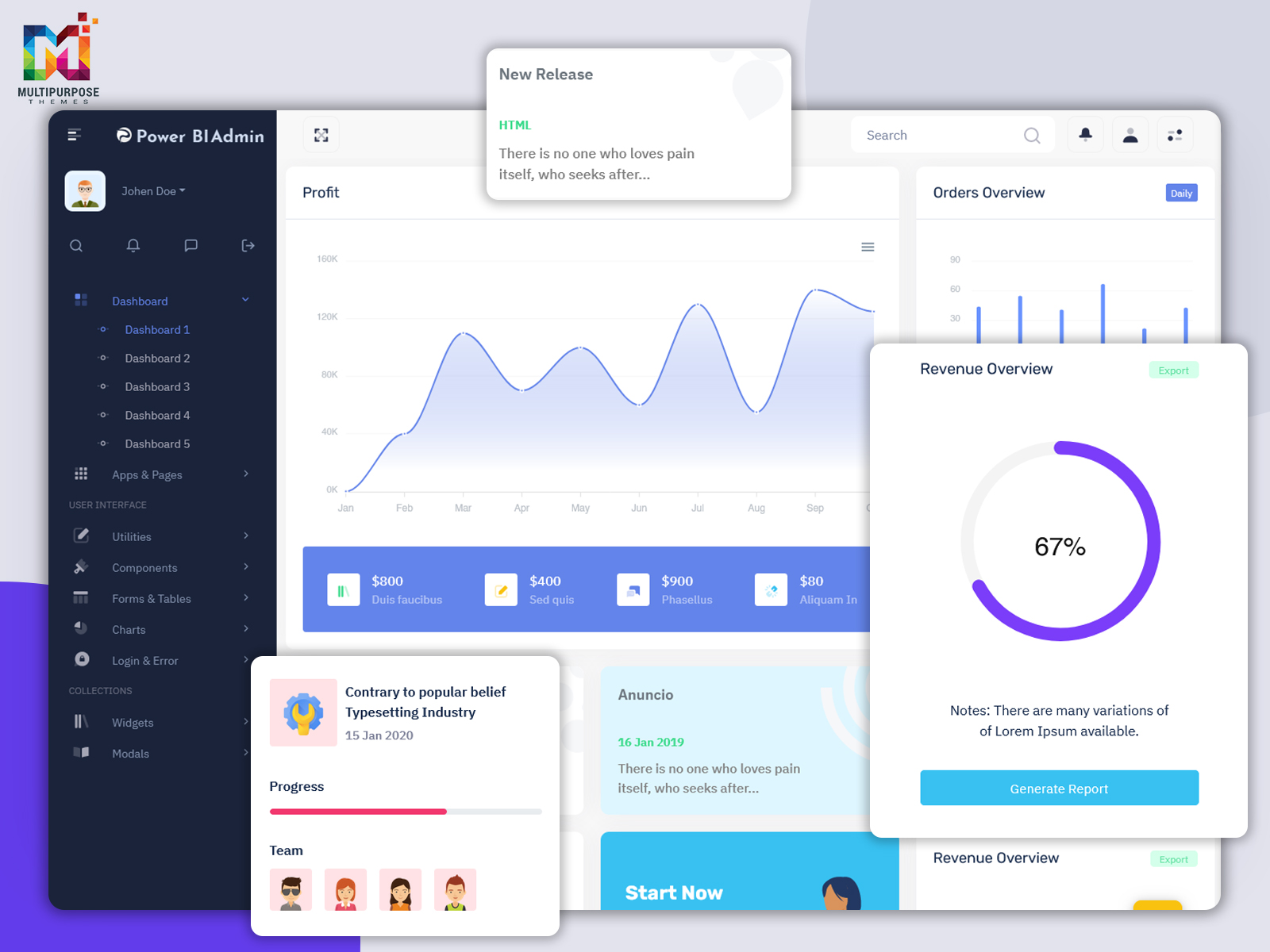In today's fast-paced business environment, efficient and user-friendly Admin Templates are indispensable tools for streamlining operations and maximizing productivity. As 2023 draws to a close, we anticipate a surge in the demand for innovative and feature-rich admin templates that cater to the evolving needs of businesses.

How to Use the Components Provided by Bootstrap
Reading Time: 3 minutes
The Admin Templates offered by Bootstrap are meant to make your website more appealing, without having to waste too much time on making the changes happen. You also don’t have to come up with a new website if you want to change something or have a website that looks more attractive. You simply take the Bootstrap Admin Templates, the ones that work best in your case, and apply them on your existing website. To better understand how Bootstrap works and how to use its components, take a look below.
-
The material dashboard
For the creation of this dashboard, Google was the main inspiration. This dashboard is very easy to customize, according to your needs and preferences, and it makes the connection between Google and the user interface with ease. The Dashboard Admin Template itself will provide a wide range of tools that will give you the chance to customize it and make it work best in your case. You can even use the icons just as you want and wish.
-
The light bootstrap dashboard
You can use this dashboard if you want to create and launch an admin panel that was customized according to your own requirements. It is a very flexible solution that allows making all the changes you want, including setting the background and choosing your preferred colors. Not to mention that there is a wide range of animations you can choose from and a number of 202 icons that can be selected and utilized as you like. Even the notification styles can be adjusted, so you will find out about what’s next in your own preferred way.
-
The CoreUI
You won’t believe just how flexible and versatile CoreUI is. It can be the ideal fit for a wide range of projects. Very little projects can actually work with it, so it is worth giving it a try, regardless of the project you may have in mind at the moment. Its design is modern and it is more than capable of working with a number of libraries. If you choose it, panels and widgets will become an option for your dashboard. So, if you need statistics generated by social media, numbers, user data, and others, they can be added to the Admin Dashboard Template with ease.
-
The Codebase
This is another amazing flexible framework you can use for your projects. Because it allows a high degree of customization, it can be used for very many projects. If you have products in hand, this framework can help you come up with control panels and professional descriptions for those products. Due to its modular design, finding and selecting particular elements will be a piece of cake. Coming up with the desired UI and all the elements that come along will not be a problem. Not to mention the fact that you can choose among a broad range of free admin templates that can be integrated and made to work with this framework.
-
The Lumino
Because mobile-friendly templates are a must these days, this solution helps you get those as well. Even more than this, you can customize these templates so that they fit your project right. Also, you may like the uncluttered design of this particular dashboard, as the design is made simple and practical. Most certainly your daily tasks will unroll with more efficiency when you clearly and easily find everything you need. With Lumino, having a dashboard that looks and works are you enjoy the most is something you can achieve in no time, so you can start focusing on the things that really matter.
MultiPurpose Bootstrap Admin Dashboard is our most advanced, best selling and highest rated Templates to date. Everything you would expect and more from one of the most popular Responsive Admin Dashboard related websites out there! multipurposethemes.com.
 skip to Main Content
skip to Main Content